¶ Make cross sections
Select the drone flight or model on where you want a cross section over.

Now open Linaster tools and select "Cross-sections".

You now have two possibilities, make an axis by hand or select a predefined axis from Linaster.
¶ By hand
- Left click on the first point of axis on map and continue left click as many you want.
- Hit enter on keyboard.
- The tool will show you a predefined cross-sections settings and you can adjust it. Once it's done hit "confirm" button.

¶ By predefined axis
- In the drop-down list select the axis already present in Linaster, and the PK start / end.
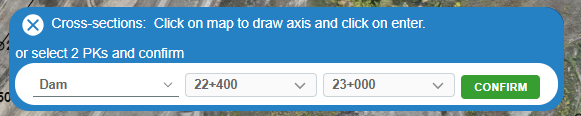
- The tool will show you a predefined cross-sections settings and you can adjust it. Once it's done hit "confirm" button.
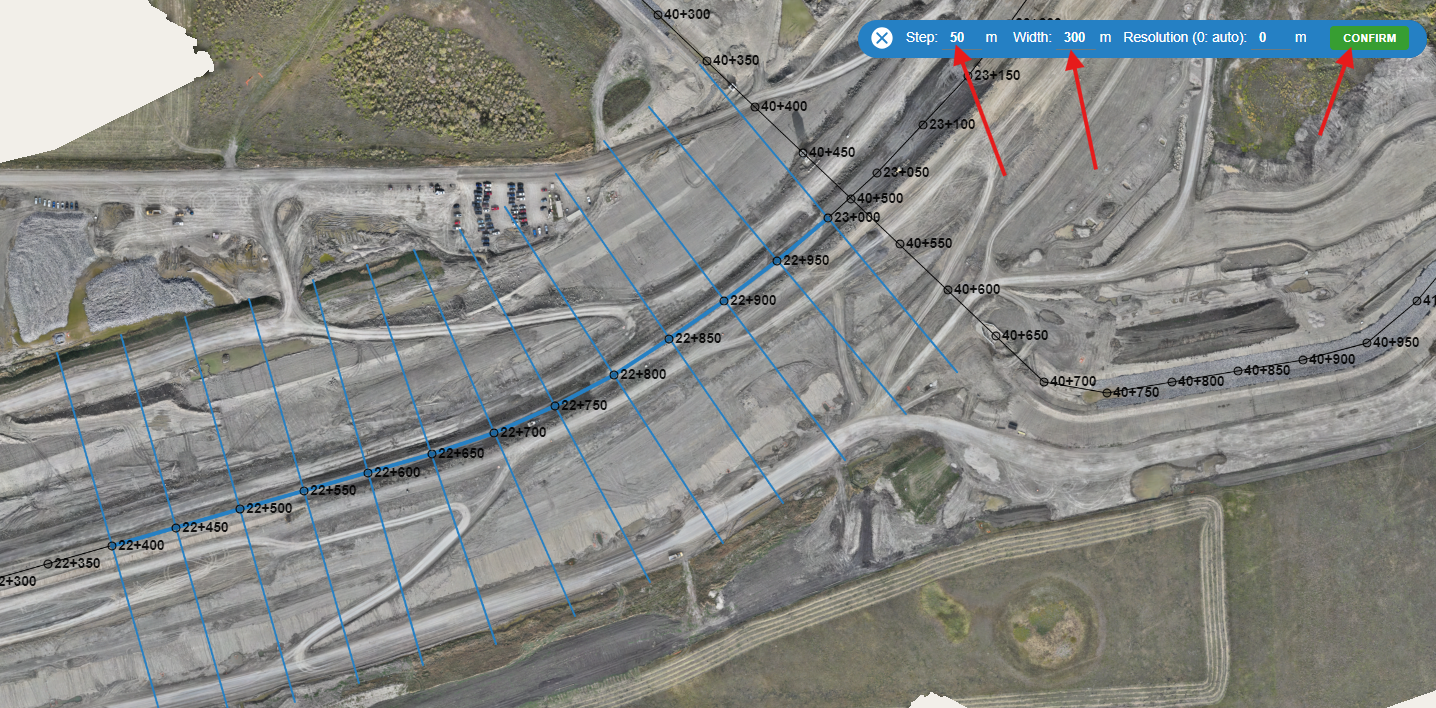
¶ Calculate volume
- Import the other surface you want to compare (Eg. other drone flight or 3D model).
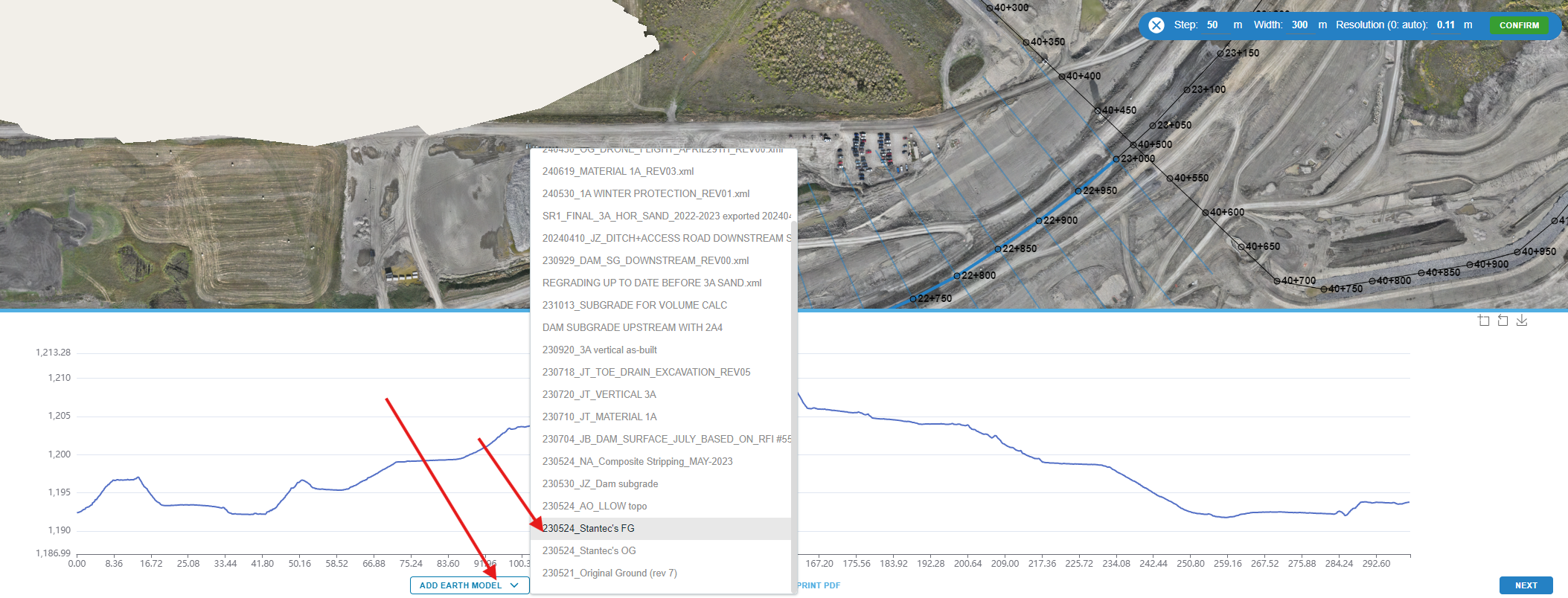
- Linaster will display all sections by cliking "next" or "previous" button. Highlights the axis of the section on the map.
And when you place the mouse over the graph it will show you the delta Z between this two surfaces. On the map the blue dot show you the position of the mouse on section.
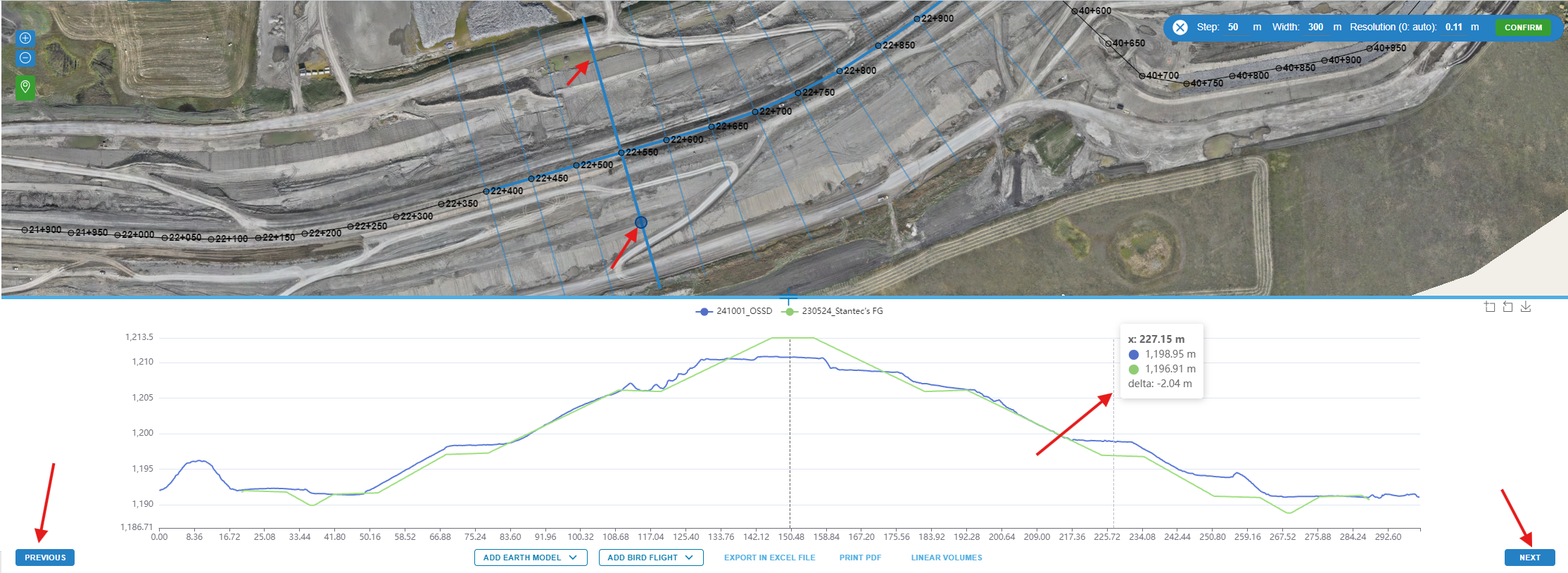
- The button "Linear volumes" will appear when you have two surfaces and calculate the volume of each cross-section and multiply it by the distance to the next one. This Gulden method will interpolate between two cross-sections.
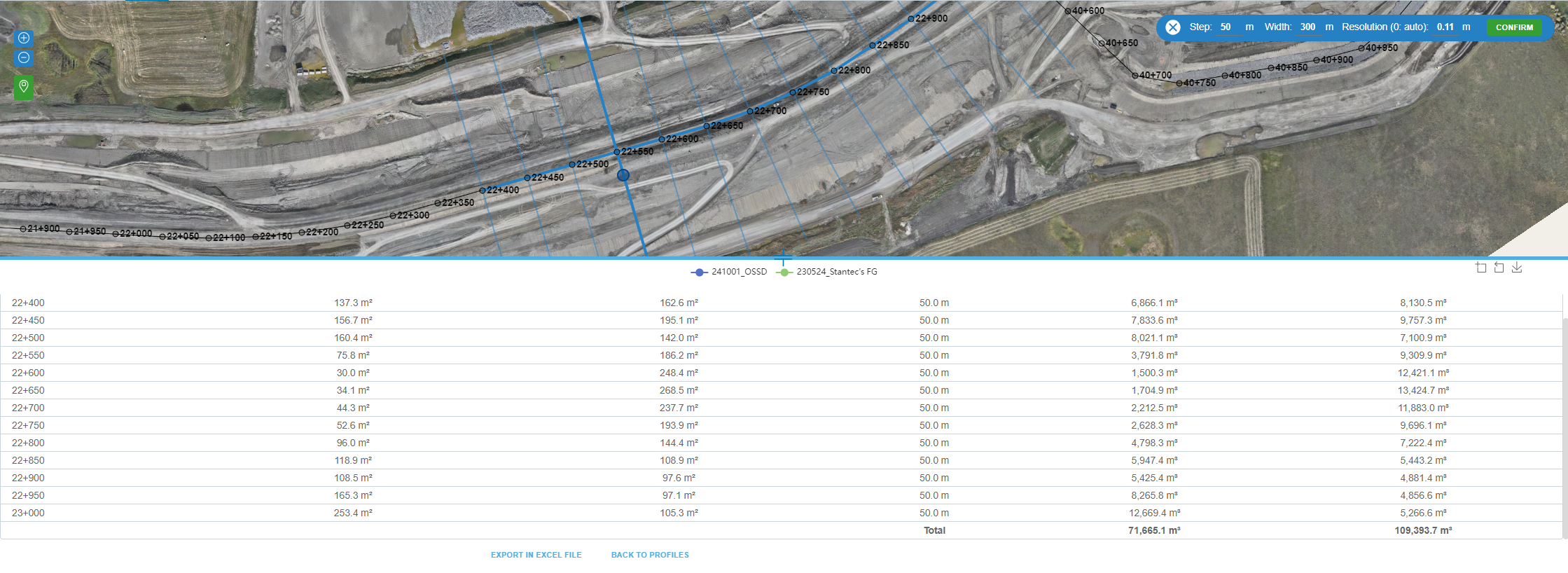
- You can improve the calculation quality by reducing the distance between two cross-sections.