This document explains how to send images taken by drone and make photogrammetric processing in Linaster cloud platform.
¶ Raw data Preparation
¶ Raw data from SD to computer
- Remove SD card from the drone slot, use a USB3.0 adapter and connect it on computer.
- On computer navigate to folder DCIM/Survey.
- Copy all images and files in a new folder on your computer (all images/files need to be on same root folder).
- In this new folder put the target file from GNSS survey. Need to be ASCII with:
- "Name, X, Y, Z" (Comma delimited).
- "Name X Y Z" (Space delimited).
- Syn file from Walker.
Be careful the name of file needs to have “cible” in its name.
¶ Raw data to Linaster cloud
- Go to https://linaster.online, enter your credentials, click on your project and on “Bird flights” tab.
- Click on « Add » button to create a new flight processing.

- Enter the flight name, description if needed, the EPSG code of your area, and the format of target file. Tick the 'Exif images are on ellipsoid' if you have previously remove geoid from https://app.linaster.online.
Once it’s done click “next”.
Eg. “xyzs” is for space delimited and “ixyv” is for comma delimited.
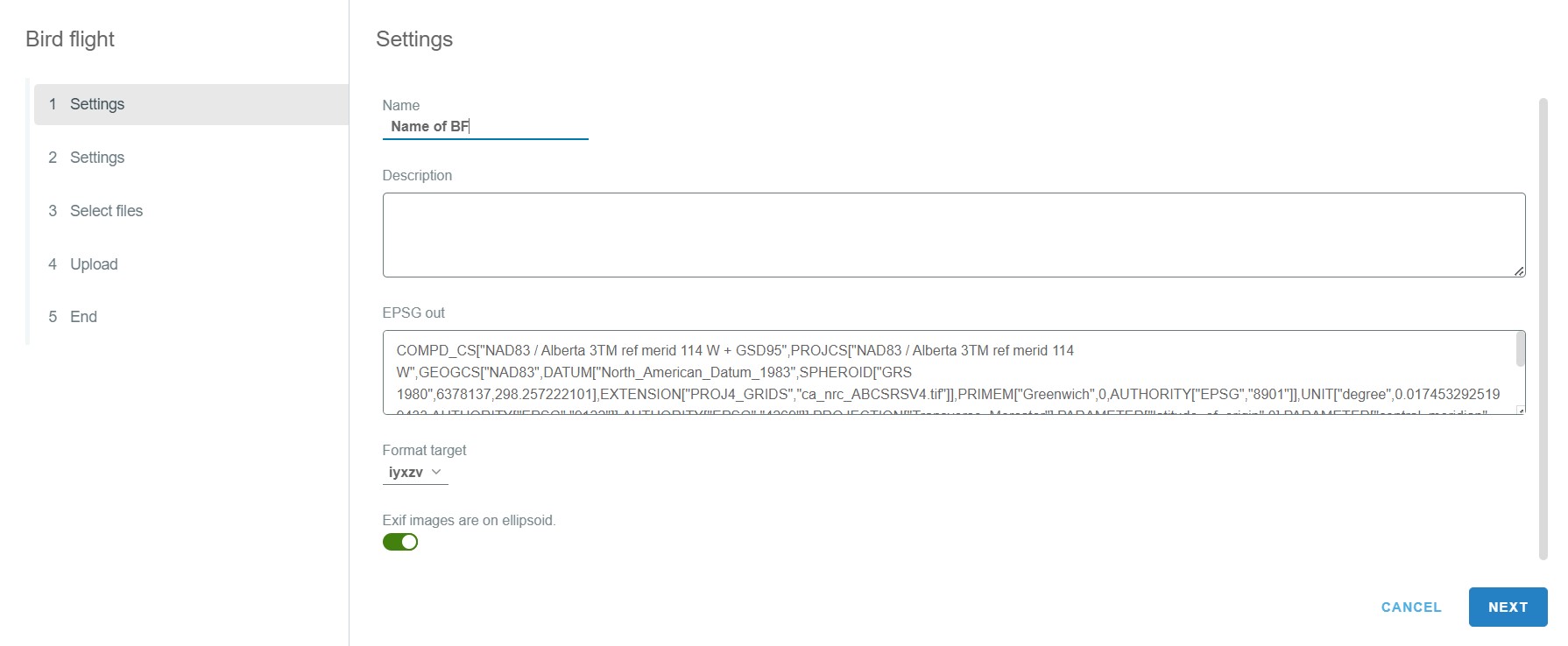
- When the data download completes, the first 5 parameters for processing the flight are automatically set. Do not modify anything except for the type of target that you used. Press “Next”.

- On folder containing all raw data, select all and drag and drop to Linaster box. Once you have controlled number of files between folder and Linaster, click next.
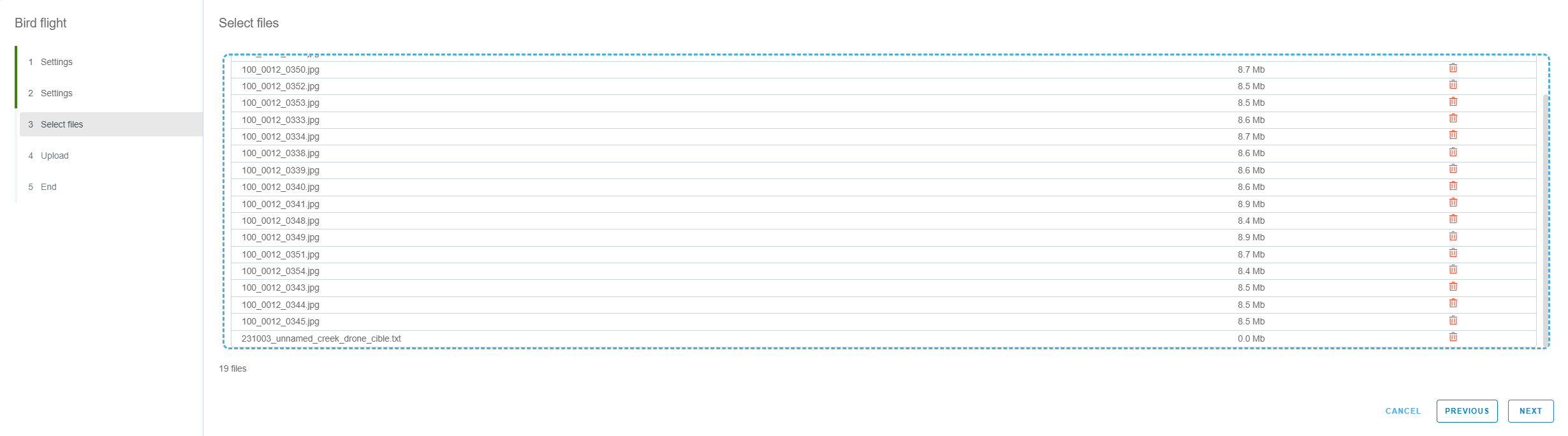
- At this step all raw data will be send to cloud. Don’t close the page or turn off the computer, otherwise the download will be cancelled. All processings previously ticked will be started automatically.

- When the data download completes, “End”.

- The processing of the flight is "in progress" on cloud computers. It is not necessary to keep our computer on this page.
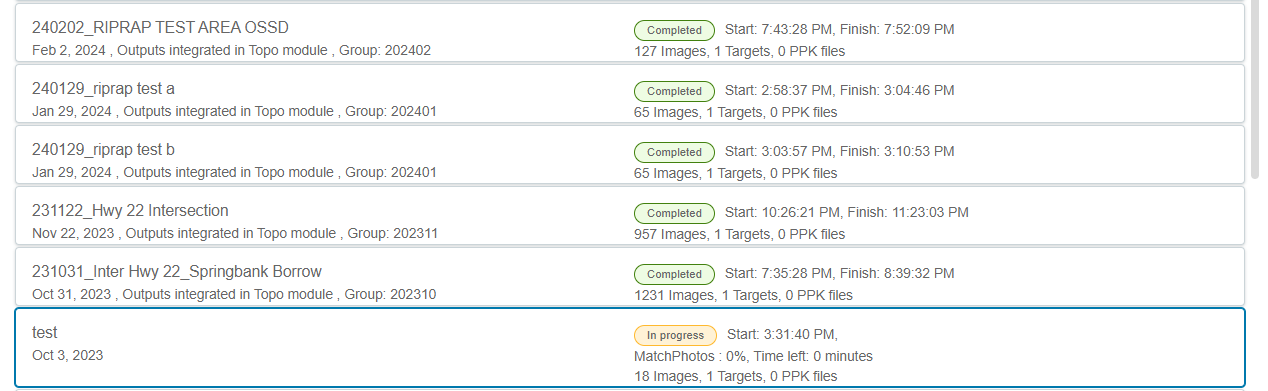
¶ Control of georeferencement
¶ Control
Once the first part of calculation is complete, go to the flight line name to see the report and check georeferencement accuracy.
A “control” point is used with camera RTK in georeferencement.
A “check” point is not use in georeferencement and serve to control it.
A “disable” point is not use in georeferencement and check.
We have an algorithm to automatically point all GCP on images. And by default, the control point is the most central point of the construction site. The others point is used for checking georeferencement.
If you want to change the type of point: change the type of desired point with the drop-down list and click on “READJUST”.
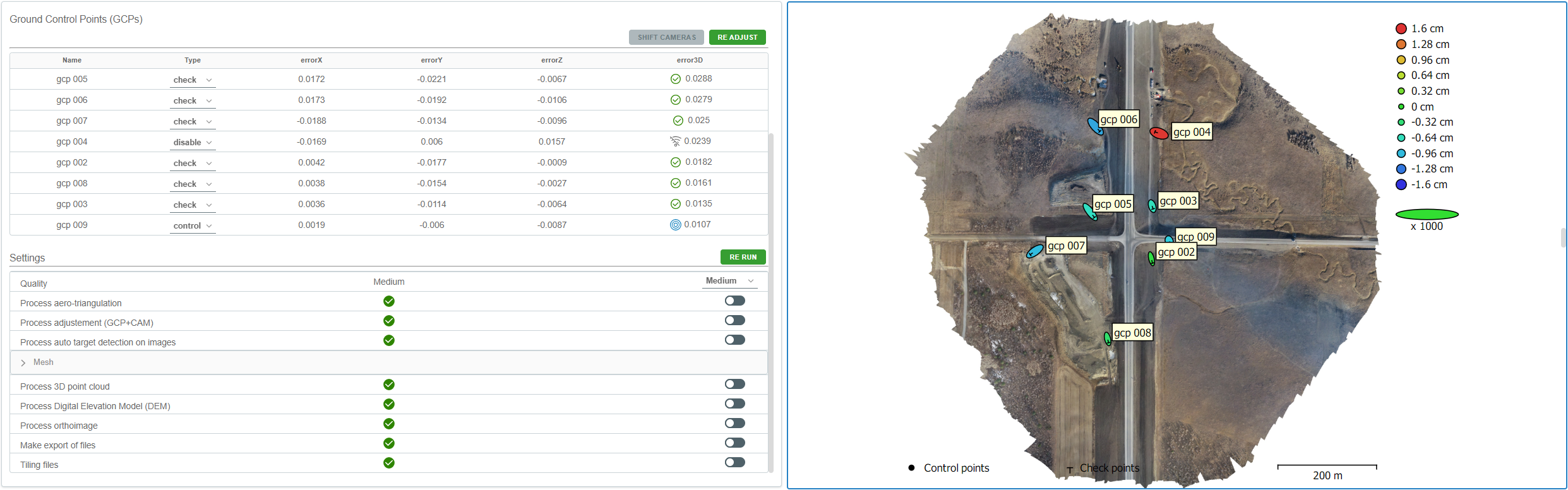
¶ Shift flight
if the DJI base has not set up correctly (typo when inserting the coordinates). You can see it if you set all controls points to "Check" (don't forget to "READJUST"), and you have the same errors in all 3 dimentions.
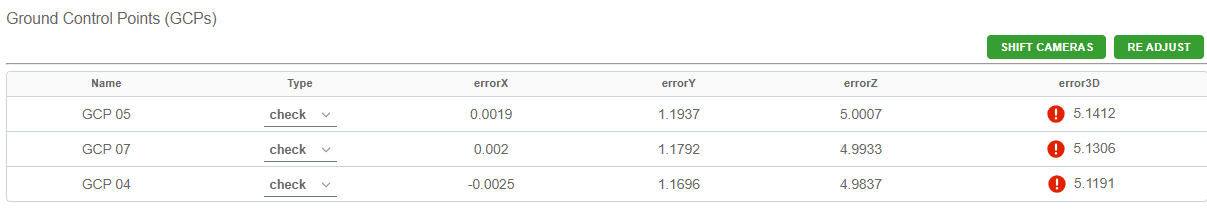
You can use the "Shift cameras" button to replace your flight in good absolute georeferencement.
Control the preset value of shift value and click on "Save".
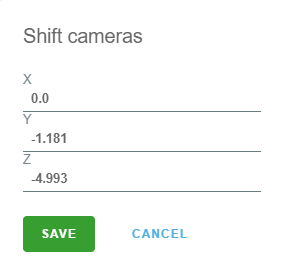
After calculation, recontrol the georeferencement, and you can optionally set a "control" point.
¶ Creation of photogrammetric output
Once the georeferencing is acceptable, you can check the boxes you want for the rest of photogrammetric processing.
- The “Classification“ option of “Process 3D point cloud” is in development, it permit to classify cloud by defining the type of each point (ground, building, etc.).
- The “Orthoimage resolution“ option of “Process orthoimage” define the GSD (ground sample distance / resolution) of orthoimage.
The auto parameter let the software use the full resolution of raw image (it can take a lot of time calculation and make heavy orthomosaïc file).
Once all is checked, type “RUN” button.
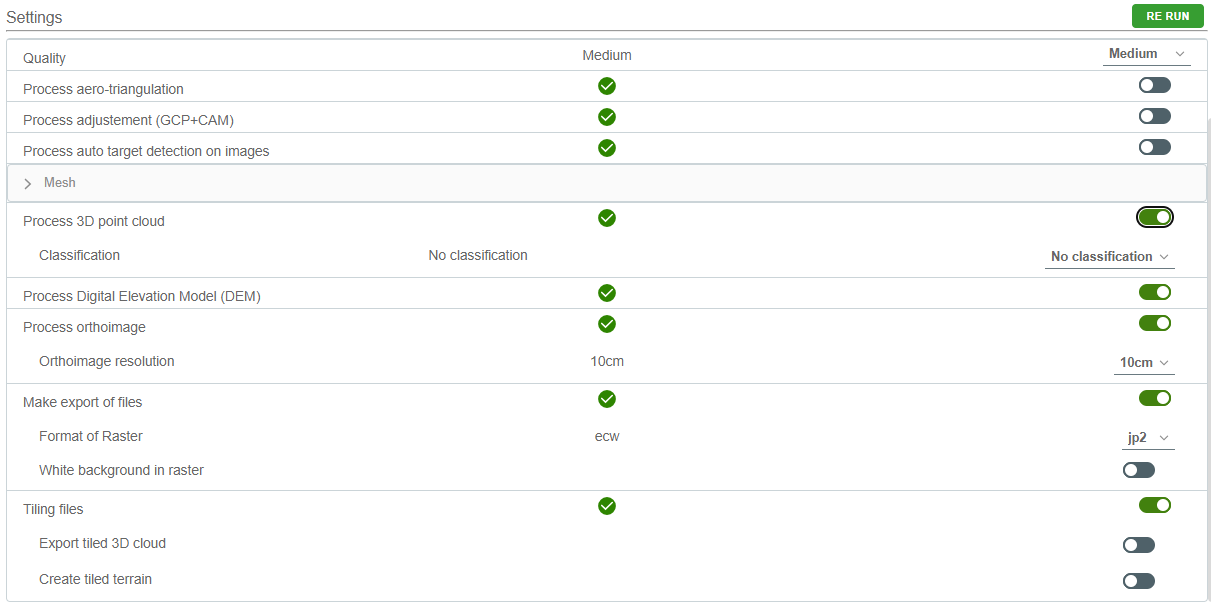
¶ Download and view the output
¶ View output
- Click on "Output" left tab (Eg. “1” in picture below), select the type of layer (Eg. “2” in picture below) and select the layer you want to view (Eg. “3” in picture below).
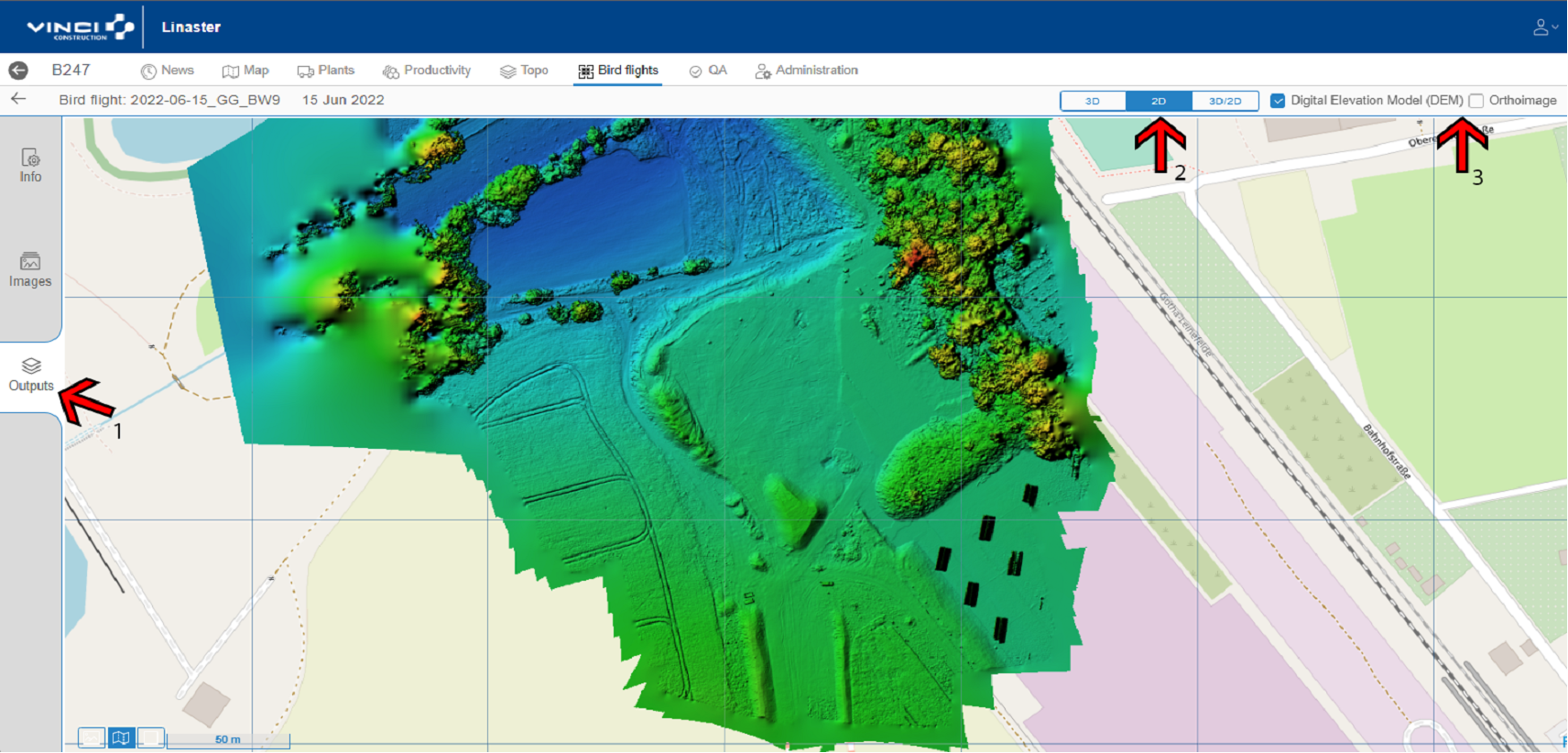
¶ Download output
For downloading all the output go back to the main page of flight and click on link.
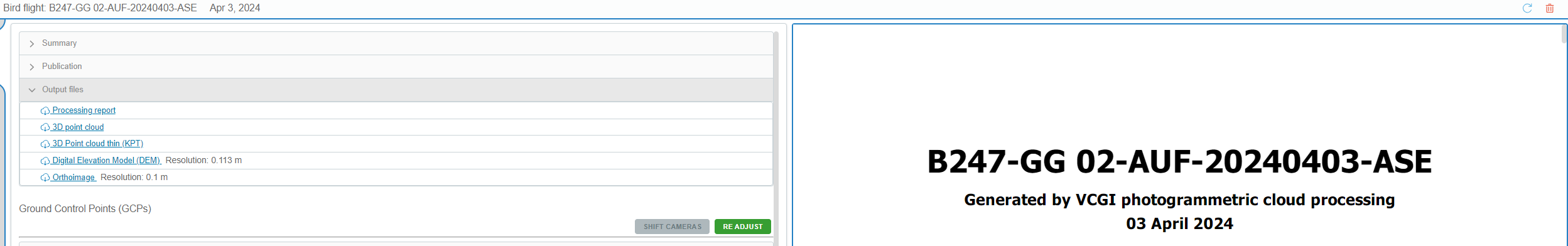
- Report
“Processing report” is the same report you can see on the right of this window.
- 3D Point cloud
The point cloud in “LAZ” format.
- 3D Point cloud thin (KPT)
The point cloud thinned in “LAZ” format.
This cloud is thinned by the method “model key point”. This method permits to have a light cloud and keep the resolution and shape of the full cloud. In fact the method consist of keep point one point every meter except if the altitude change of 5cm.
So, in flat area it will be one point every meter but for example in an embankment there will be a lot of point. See example below.

In this image, the full point cloud representing a stock |
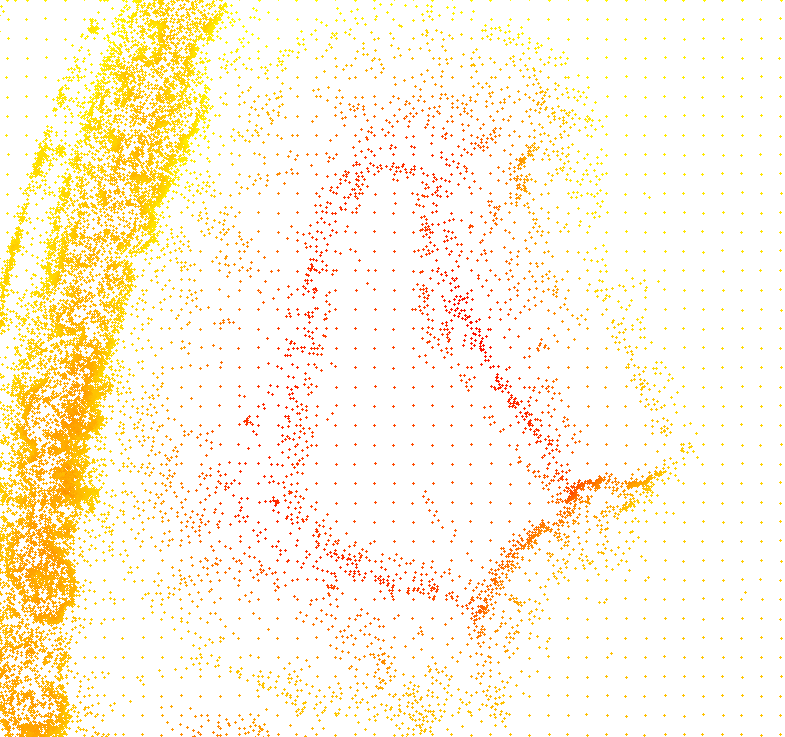
In this image, the thinned point cloud representing the same stock |
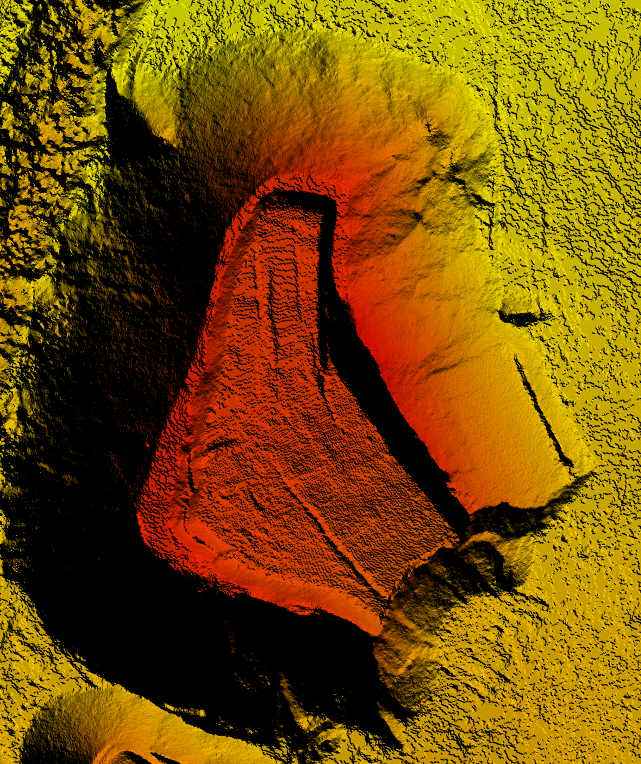
The raster DEM generated with full cloud |
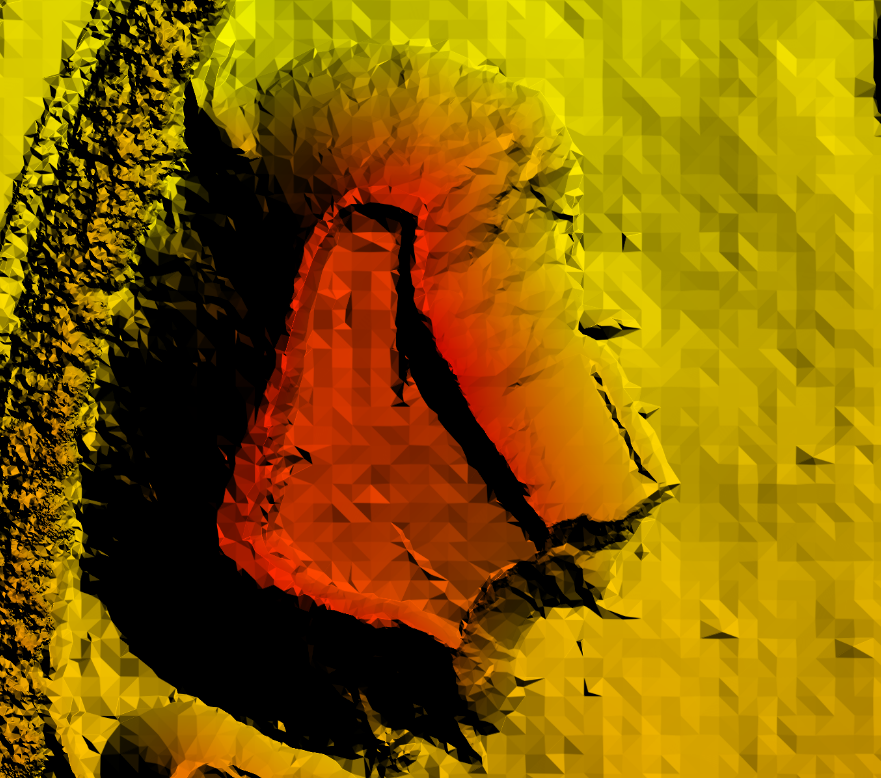
The raster DEM generated with thin cloud |
- Digital Elevation Model (DEM)
The raster respresenting for each cell the altitude.
- Orthoimage
The Orthomosaic in “ecw” format.