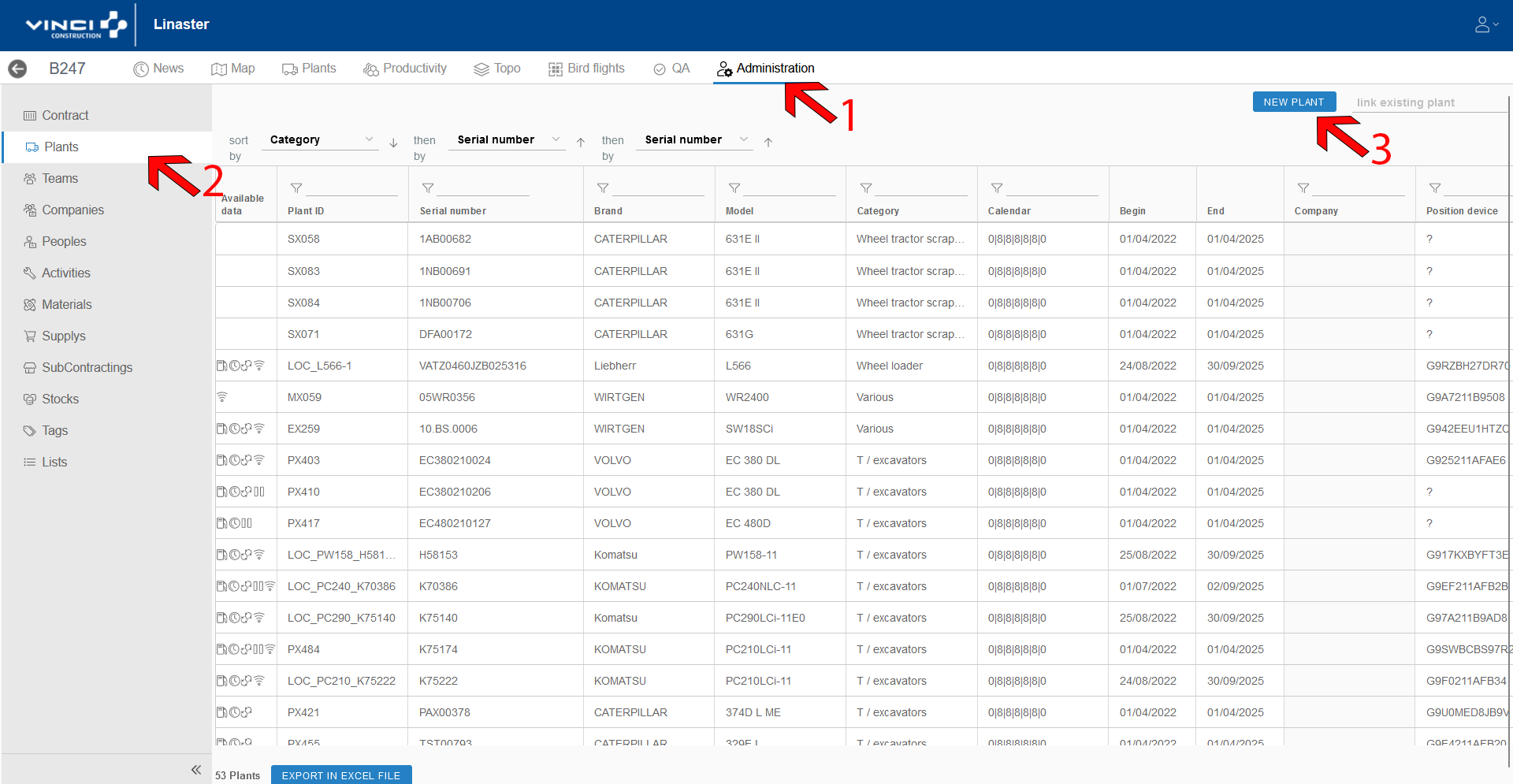This page explain how to link Geotab hardware with a machine into Linaster.
¶ Get serial number of geotab
On back of Geotab hardware you have a sticker with "SERIAL:".
Remove all dash "-" and put all capital letters into lowercase.
This is number is used by Linaster to identify the hardware.

¶ Link serial number with machine in Linaster
¶ Link to a new machine
Once you are connected in Linaster go to project here the machine is affected.
Go to "Administration" tab, "Plants" in left tab and clik to "New plant".